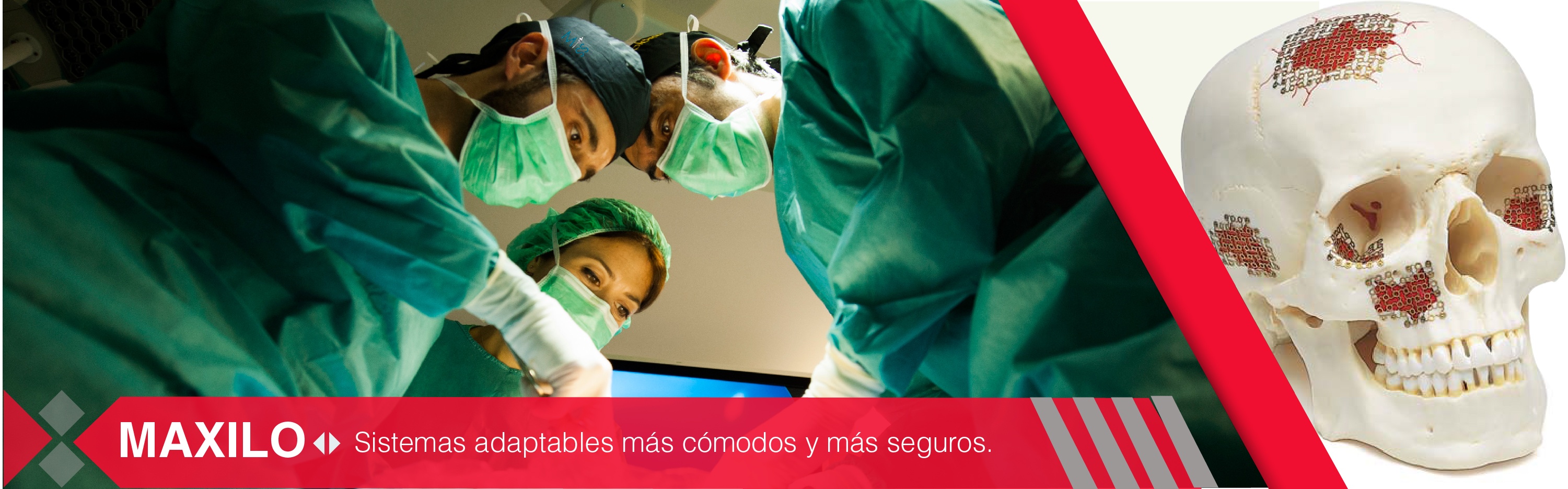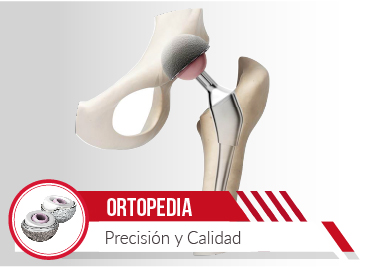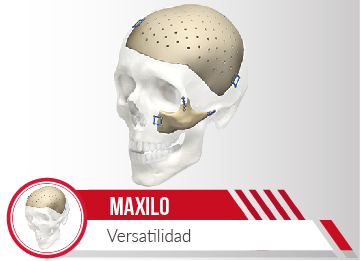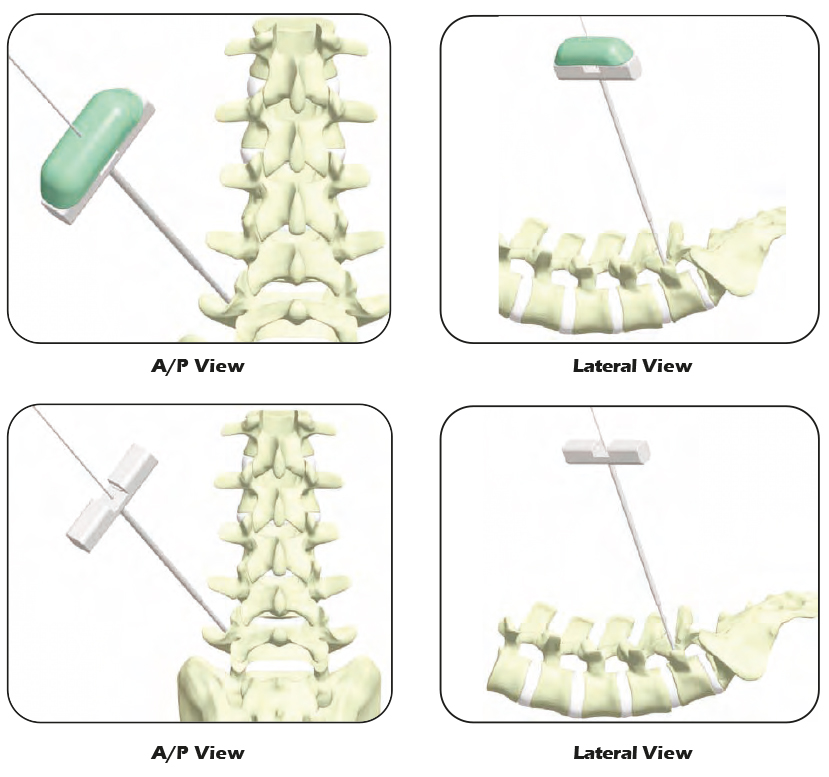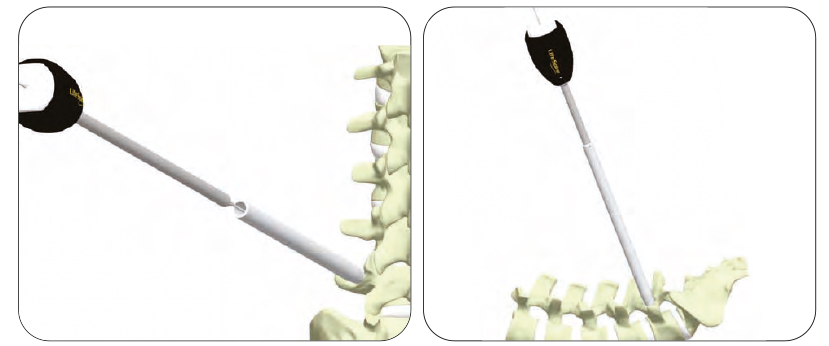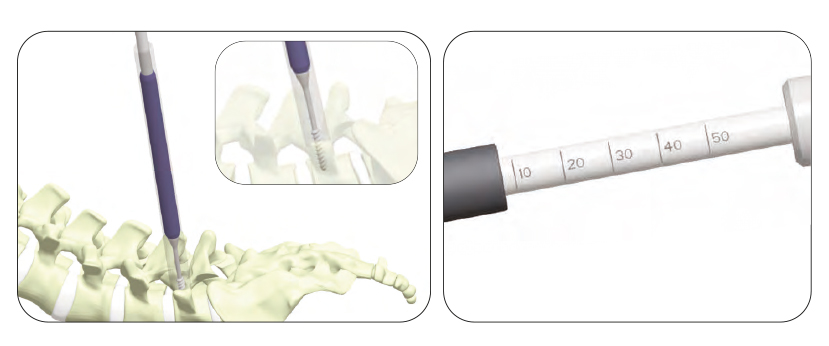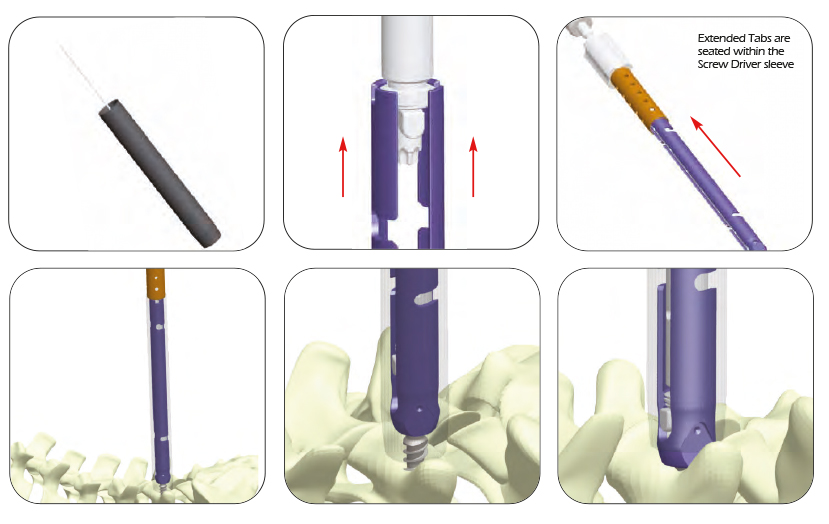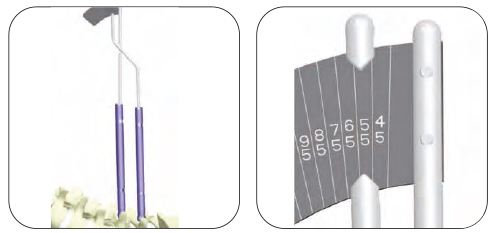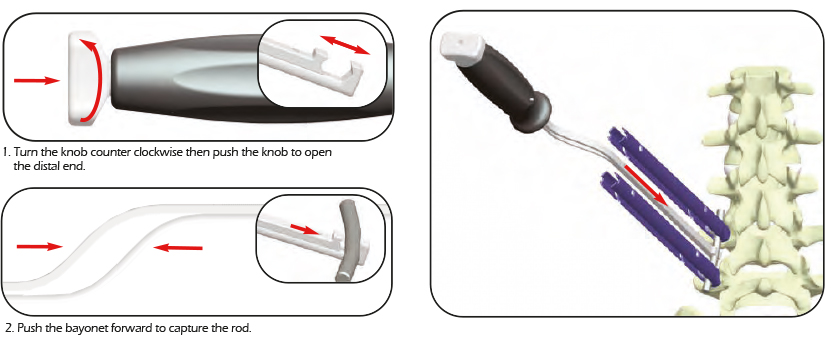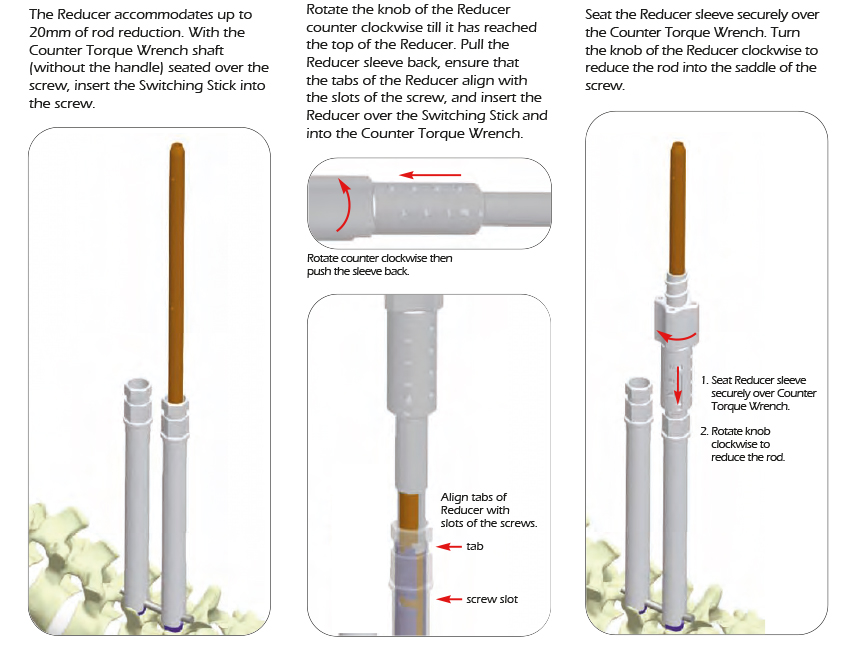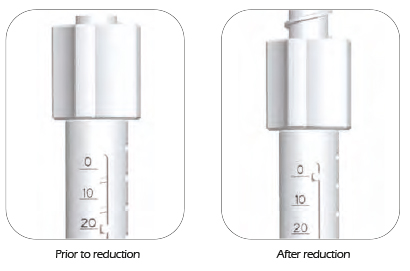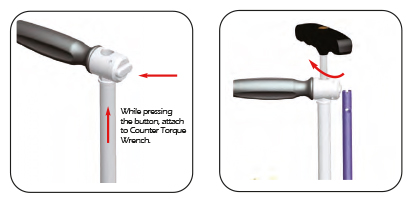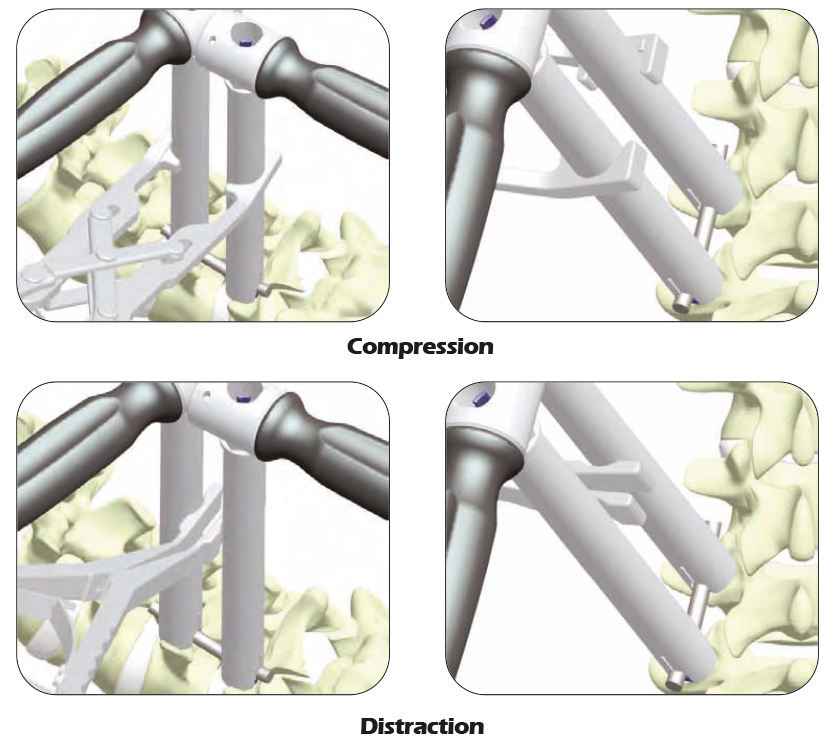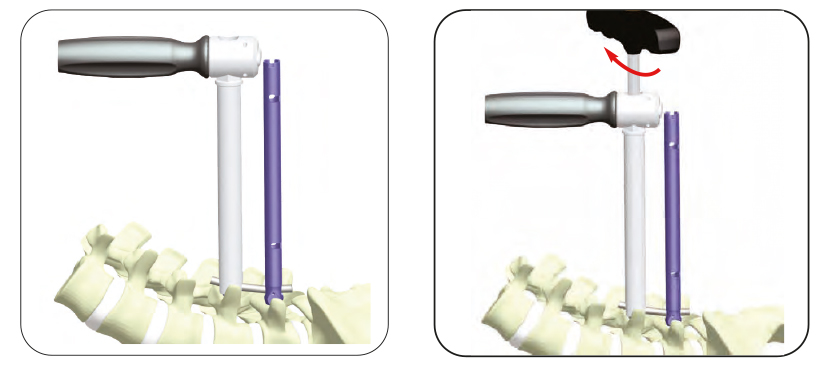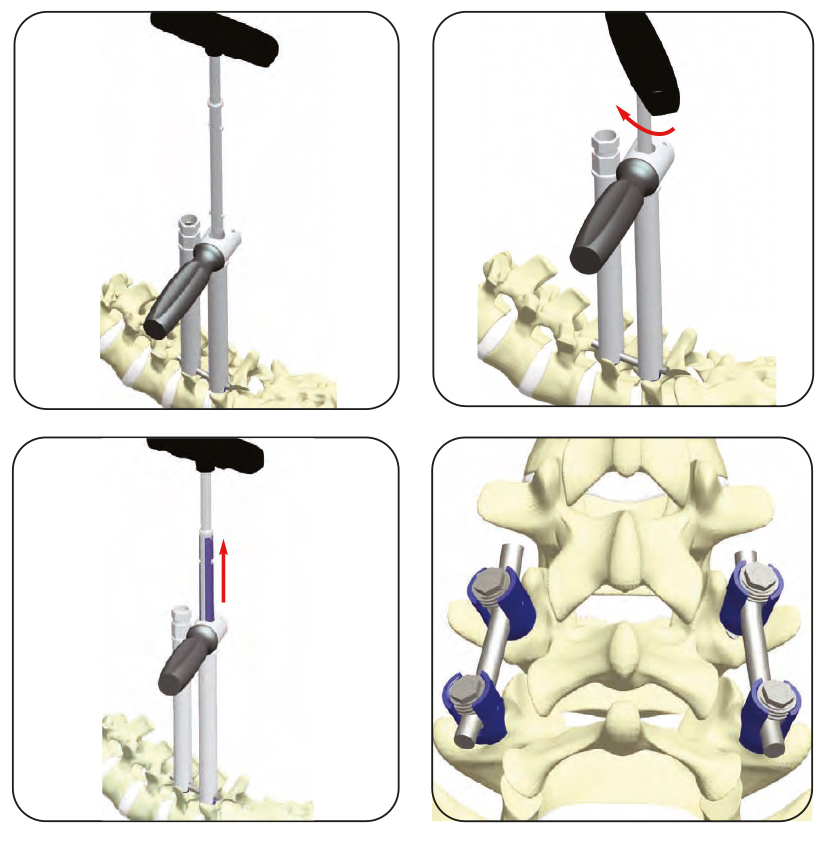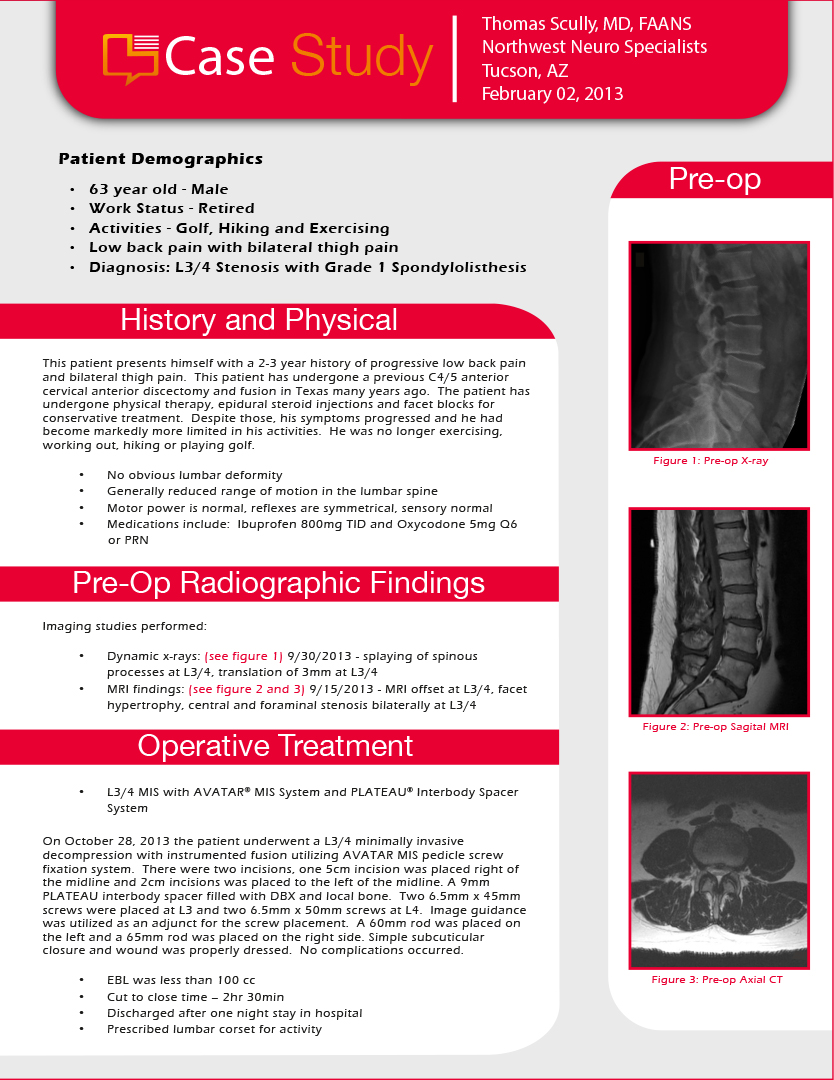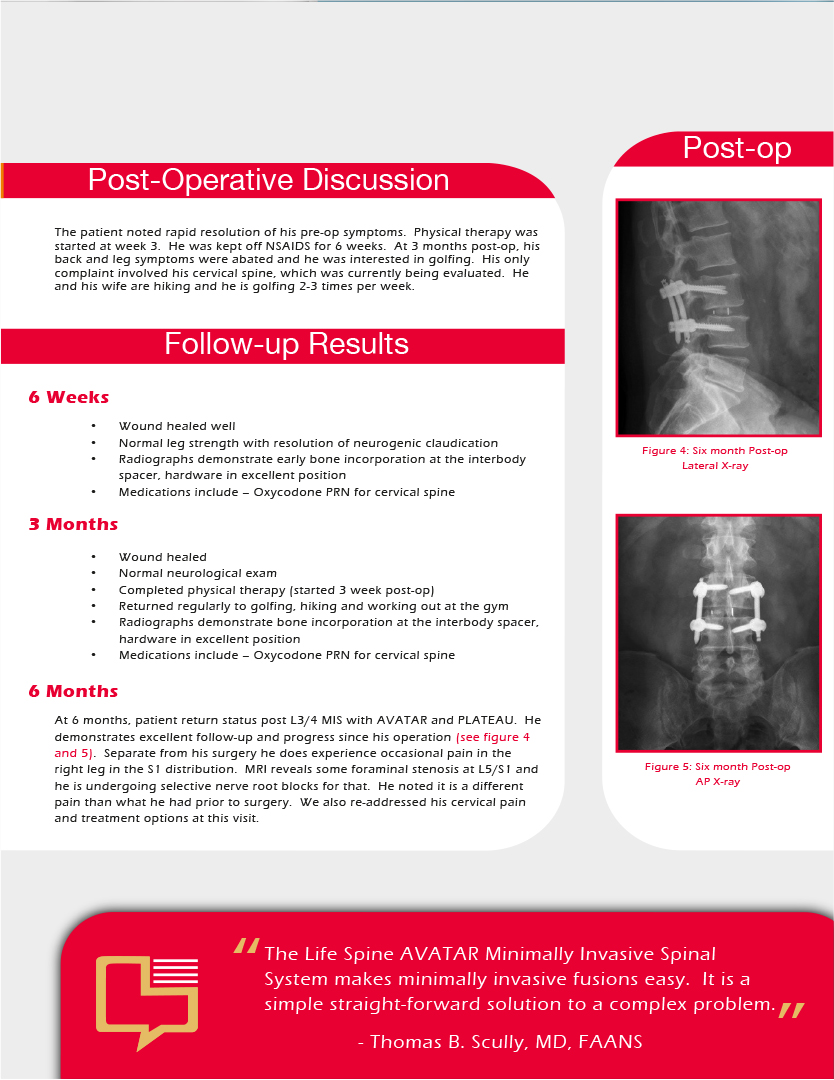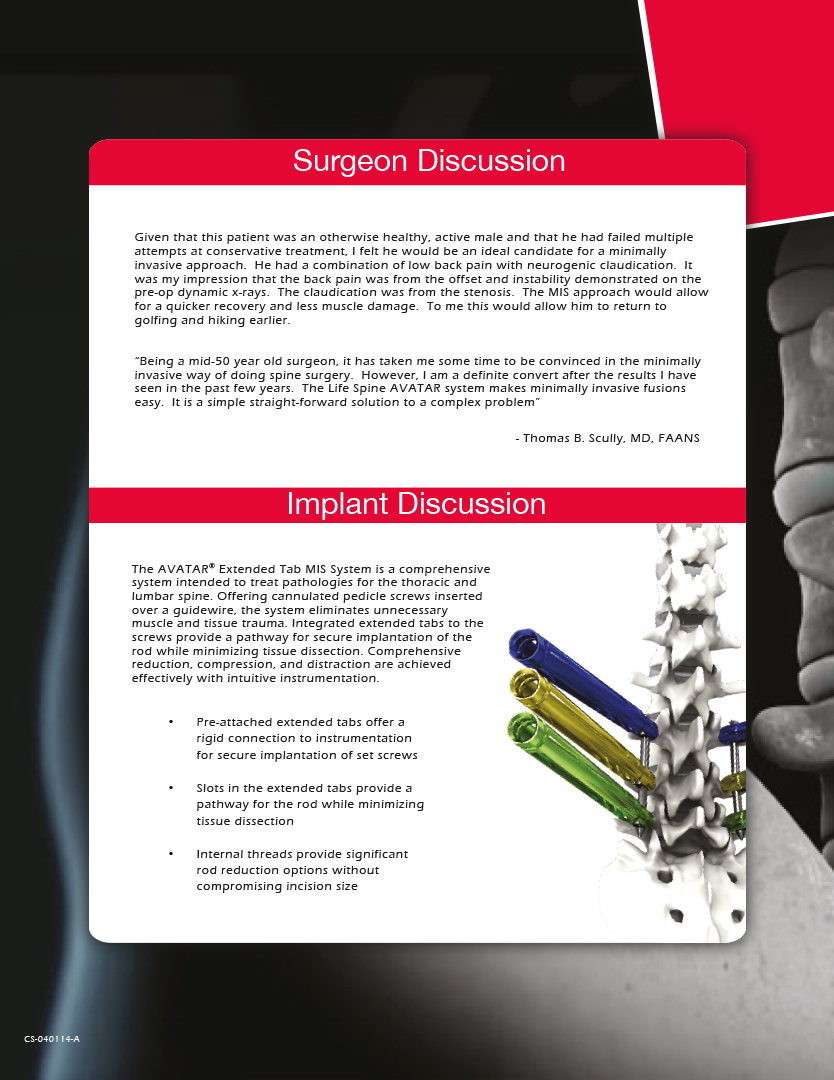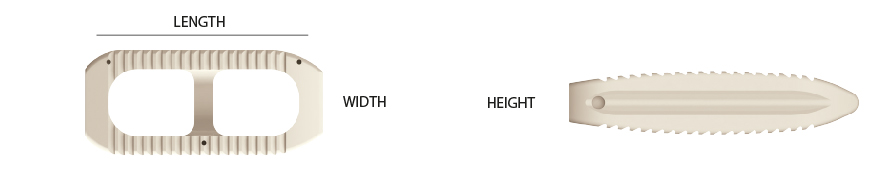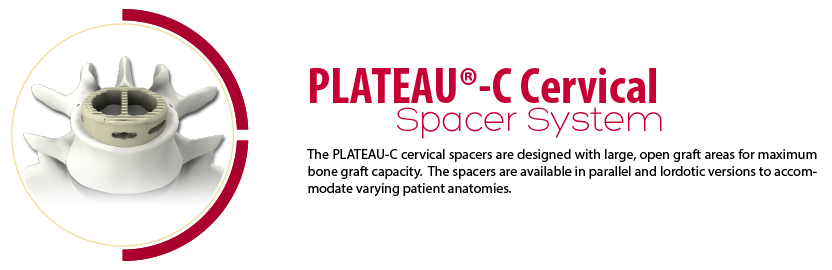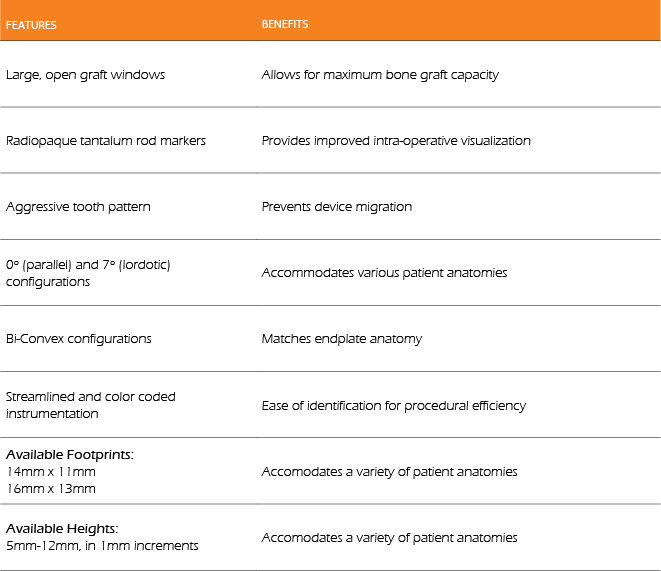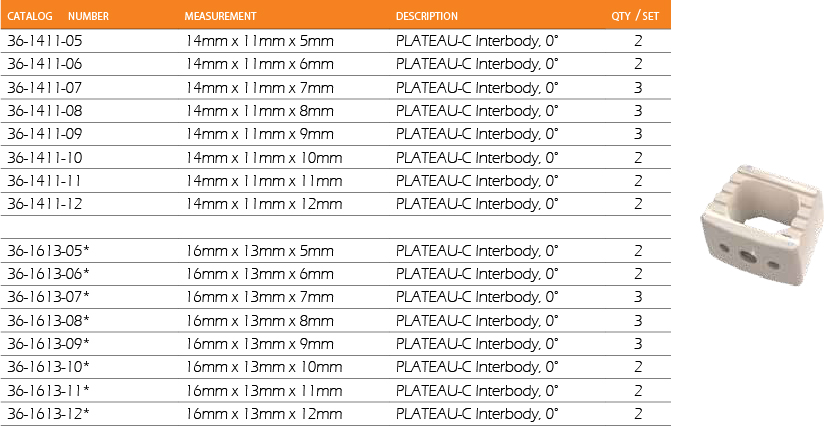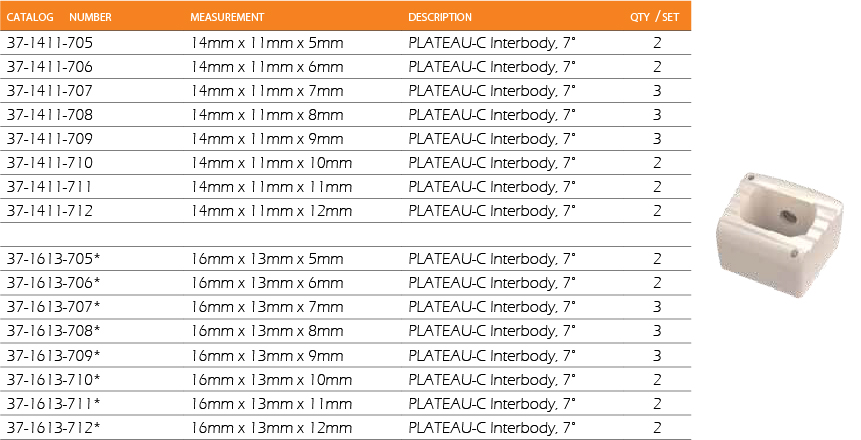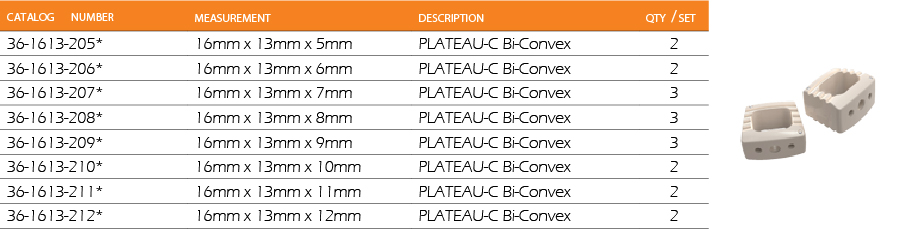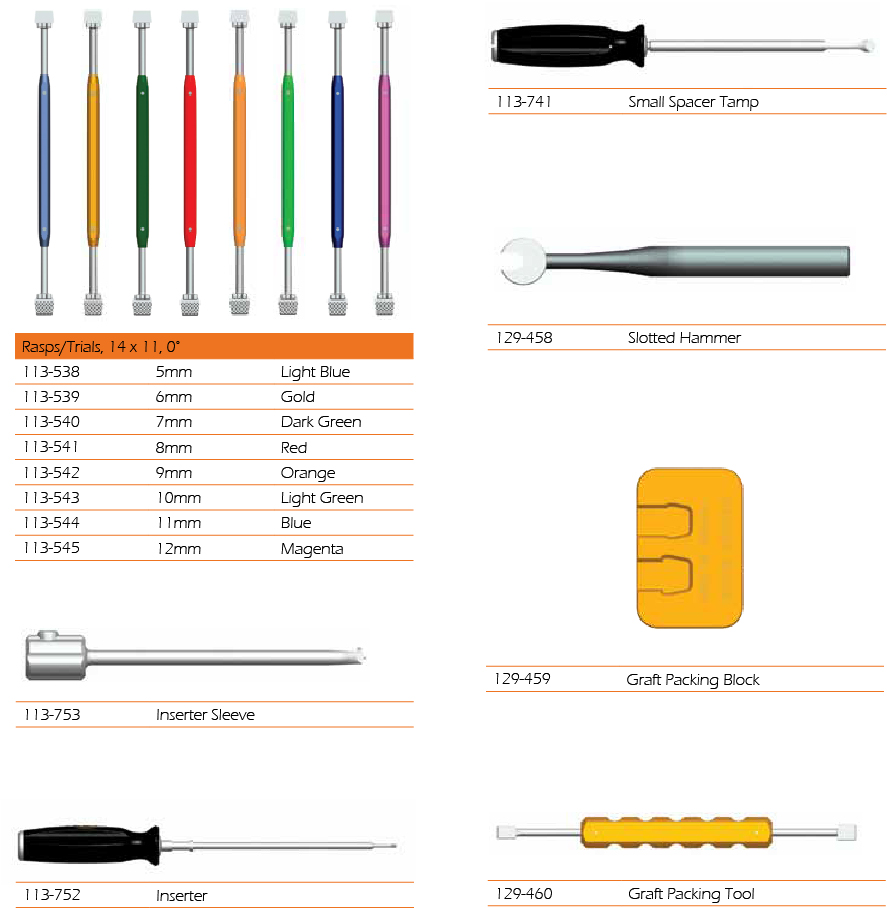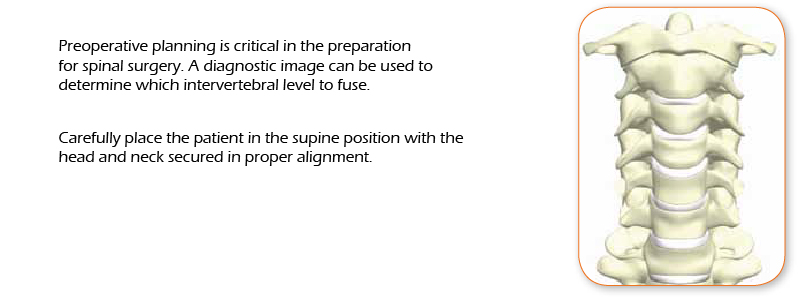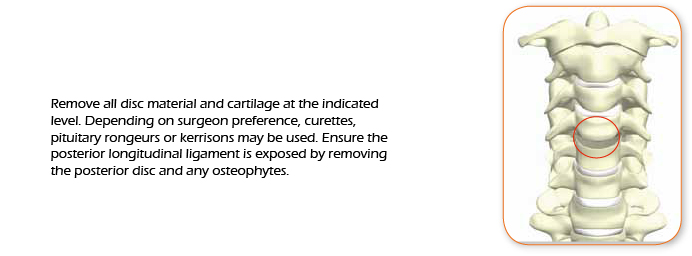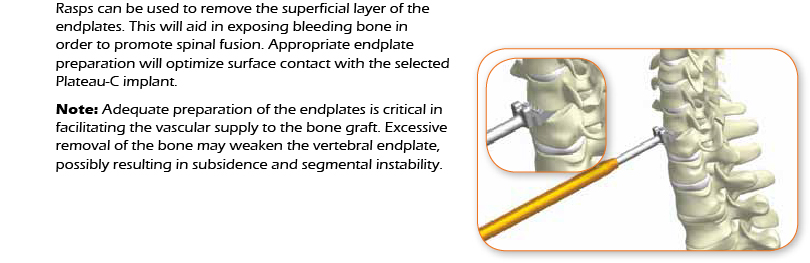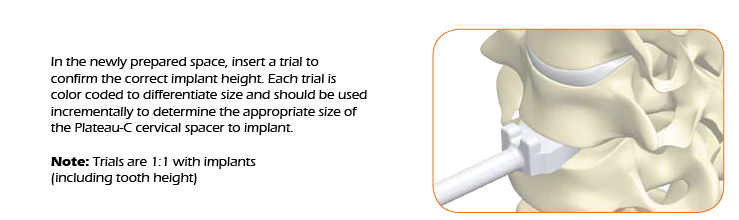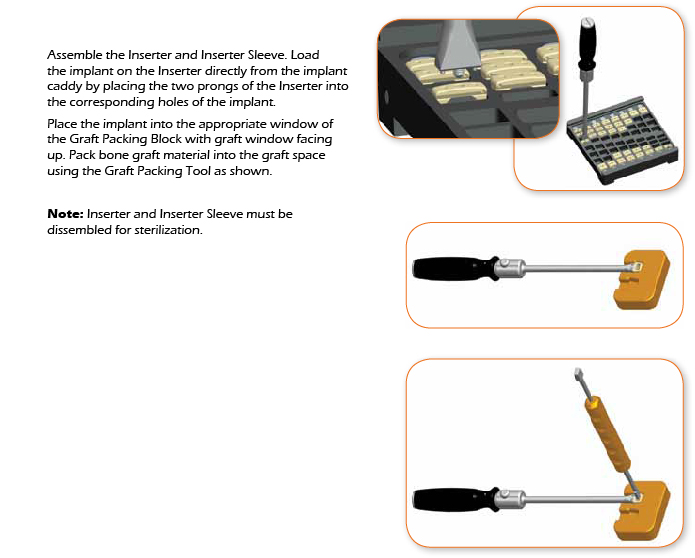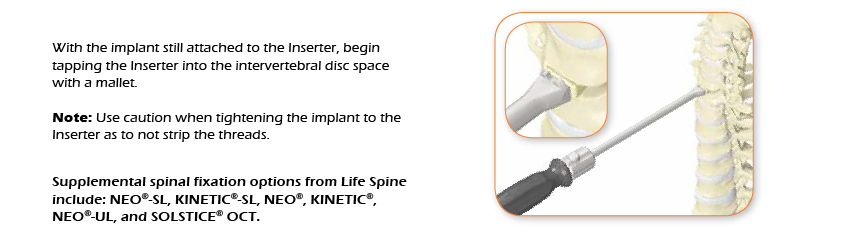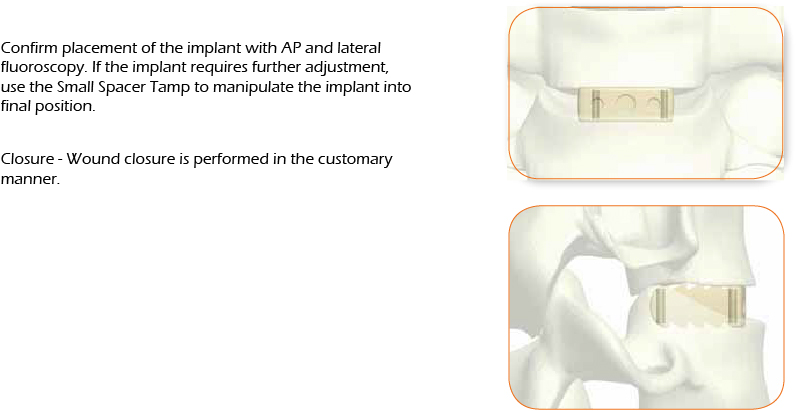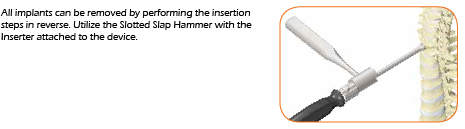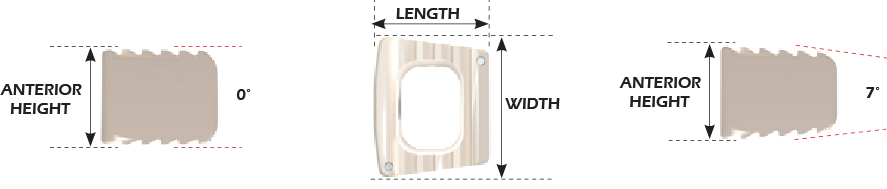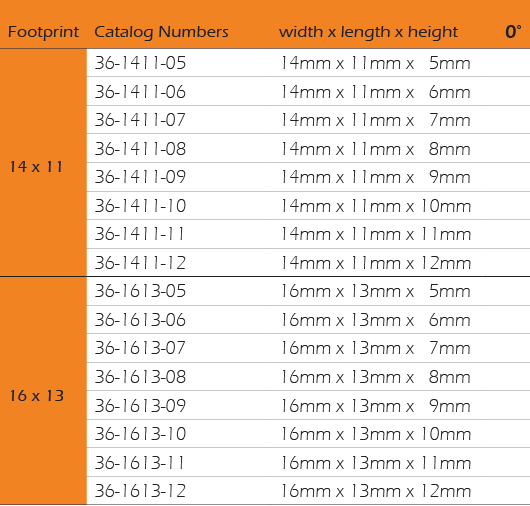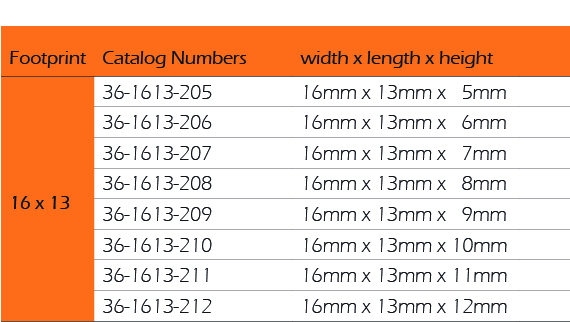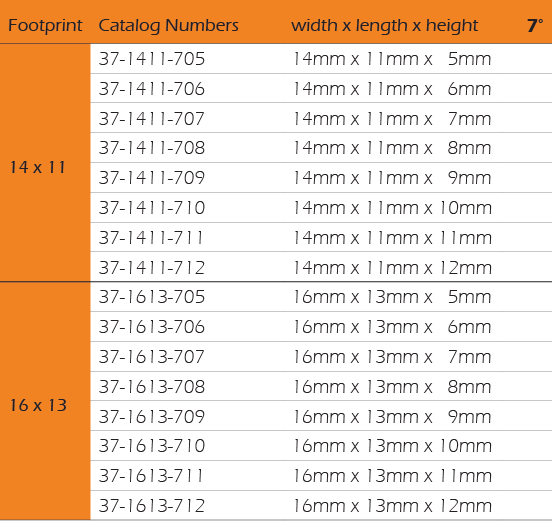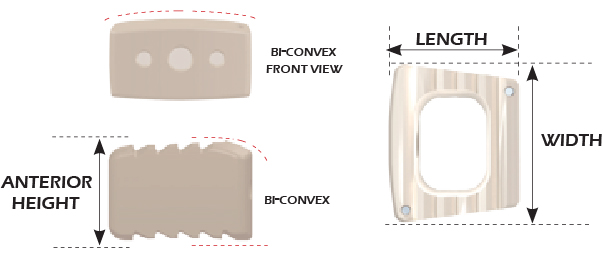![]() Bogota - Carrera 15 # 74 - 45 Oficina 504 El Lago - Edificio Venus
Bogota - Carrera 15 # 74 - 45 Oficina 504 El Lago - Edificio Venus
![]()
317 668 0463 - 01 8000 950555
![]()
Esta dirección de correo electrónico está protegida contra spambots. Usted necesita tener Javascript activado para poder verla.
![]() Cúcuta- Avenida 11E N° 5AN -86 Barrio Santa Lucia
Cúcuta- Avenida 11E N° 5AN -86 Barrio Santa Lucia
![]()
5745075 - 316 344 9293
![]()
Esta dirección de correo electrónico está protegida contra spambots. Usted necesita tener Javascript activado para poder verla.
![]()
Bucaramanga - Calle 35 N° 28-20 Edificio Parma Oficina 201 Aurora
![]() 5745075 - 318 310 0960
5745075 - 318 310 0960
![]()
Esta dirección de correo electrónico está protegida contra spambots. Usted necesita tener Javascript activado para poder verla.
![]()
Cartagena - Urbanización Santa Lucia Manzana J Casa 12,
![]()
318 334 9173
![]()